Music Listening isn’t a deed, it’s a behavior. You can understand this thing well after using YouTube Music ReVanced on your Android phone with no ads and background play.
If you want to listen to some music and a bigger library of recommendations suitable to your music taste, which software should you go with? Most people call for YouTube here as there isn’t any bigger music library than YouTube, containing every song, but in video format.
We need an app with vast data like YouTube and a music playing interface like Amazon Music or Spotify. Ahh, I found one in my knowledge; do you know about ReVanced Music?
ReVanced series contain enormous apps in there, including a modified version for YouTube, TikTok, MicroG, as well as YouTube Music.
This music app contains a major fan base as it includes all the outstanding music tracks, because of the availability of YouTube data in the music format.
Moreover, the interface is also quite amazing as the people who want to listen to the music can simply navigate and tap any music track, whereas there is also an option to switch to Videos.

Thanks to the YouTube community for creating this astonishing application with an incredible music quality, offline download features, subscribing, playlist, and liking features.
But do you think any of these features would get to you for free? Absolutely not! YouTube Music is a paid application that works for free with advertisements and no background play option.
If you would rather not spend money on the app, you need the ReVanced Music.
- 1 What is YouTube Music Premium Subscription Plan?
- 2 What is YouTube Music ReVanced?
- 3 Download YouTube Music ReVanced or Magisk Module for Android
- 4 Screenshots
- 5 Features
- 6 How to Install YouTube Music ReVanced APK on Android?
- 7 How to Install YouTube Music ReVanced Magisk Module on Rooted Android?
- 8 Conclusion
What is YouTube Music Premium Subscription Plan?
YouTube Music Premium is distributed in two different parts, where one is quite expensive and the other still sounds affordable for having more privileges.
Basically, it’s a YouTube’s comrade application developed only for those who love YouTube but want it as a music player software.
This app delivers you most of the YouTube videos in the format of audio track, and in the same way, it allows you to offline download tracks in low sizes.
While talking about premium, the first part works with the YouTube Premium itself. Yes, if you’re already enrolled with the YouTube Premium, you can use the YT Music Premium altogether with that. Otherwise, if you just want to listen to music, then the deal would get a little costly as you need to pay there a subscription cost in below different plans:
| Monthly YT Music Premium | 109.00 INR |
| Quarterly YT Music Premium | 309.00 INR |
| Annual YT Music Premium | 990.00 INR |
We know that sometimes it sounds absurd when you can listen to music directly for free online, but you need to pay money to get some additional privileges.
But only for that reason, our developers have created the below listed ReVanced Music, which works with all the accessible YT Music Premium features and won’t ask any of you for charges.
What is YouTube Music ReVanced?
Way before, when Vanced version was created for the biggest video library container app, YouTube, the community also asked about the Music app as it’s one of the top ranked online music finder and players.
Suddenly, the community offered an app with a free premium unlocked for Music app. Similarly, ReVanced also made a comeback with the YouTube Music ReVanced app, where there is the unlocked YouTube Music app with the ultimate music quality and premium features.
Fundamentally, YouTube Music asks for a premium subscription plan, which isn’t mandatory if you’re already having the YouTube Premium subscription. If you don’t have that, you need to pay money for using this music player app as a convenient platform.
There are so many disturbances in the free official app by advertisements, and the most devastating feature in there is the inability to use the app when running in the background.
If you want the freedom of listening to all your favorite tracks on YouTube Music without paying the premium charges, ReVanced Music should be the first need.
This modified version comes with a pre-enabled premium subscription, and is allowed to be installed on both rooted and non-rooted smartphones.
We have created this guide ultimately based on this music app, and it’ll acknowledge you procedurally and informationally.
Download YouTube Music ReVanced or Magisk Module for Android
There are two different download links marked below to download YouTube Music ReVanced app, and that may make you a little lost. But don’t worry, as they are the same app versions, ought to work on rooted and non-rooted smartphones.
In the first place, you’d see an APK file, which is the default application package that can be manually installed on any Android smartphone, and on the next side there would be a Magisk Module designed for rooted phones.
You need to choose appropriately, and then you can get a huge variety of features with all the unlocked artists and their albums to listen to 24/7 without online advertisements.
Moreover, there are a few regions where YouTube Music doesn’t work and for them, we’d recommend using some VPN applications to select a different location server where it works properly and then try listening to the music tracks.

| App Name | YouTube Music ReVanced |
| Version | 8.05.51 |
| Developer | Team ReVanced |
| Requirements | 5.0 and up |
| Size | 54 MB |
| Last Updated | 1 day ago |
APK FILE
- For Non-Rooted Phones and MicroG is required.
- We recommend installing using the APK file.
MAGISK MODULE
- For Rooted Phones and No MicroG needed.
- MinDetach module is required to separate play store dependencies.
Within this application installation, you will also need the MicroG APK installed on your phone, as YT Music doesn’t work without being connected to a Google account.
Unlike ReVanced YouTube, where it was quite possible to use premium without an account. ReVanced Music must require an already installed MicroG app with your Google account logged in to work properly and deliver you the best recommendations as per your listening. Download it now!
Credit: ReVanced Team | J-hc | XDA Developers
Screenshots
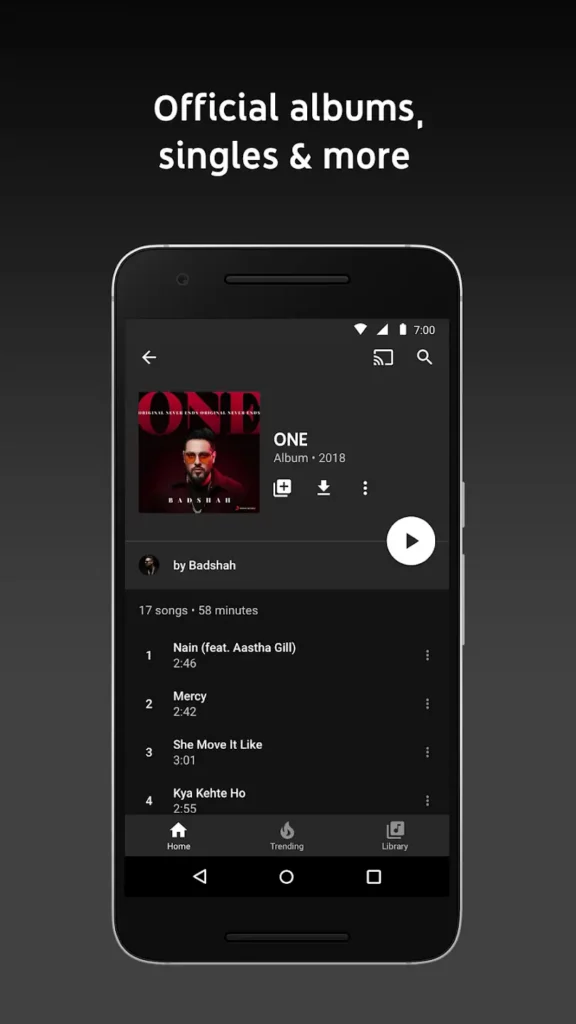
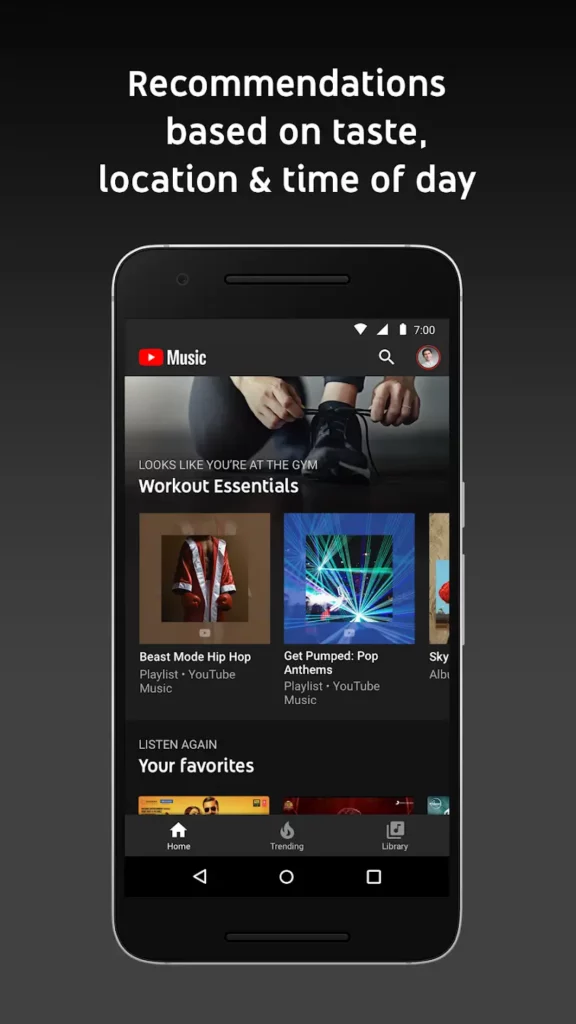
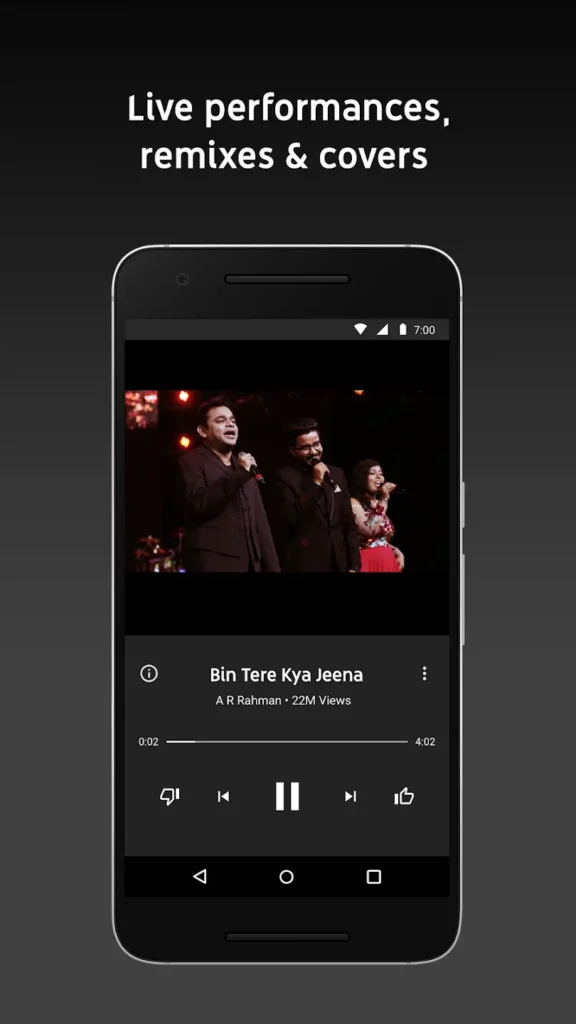
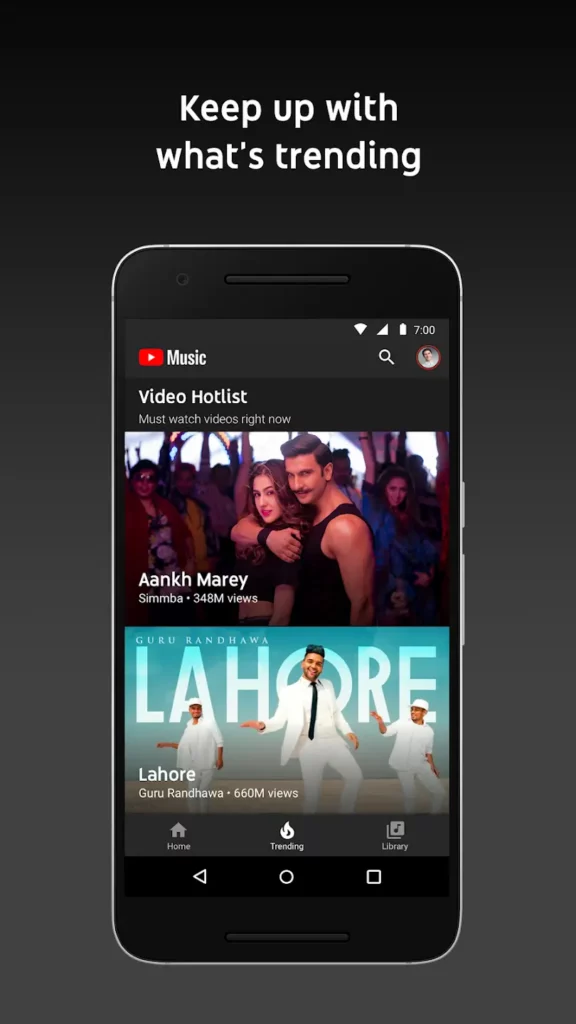
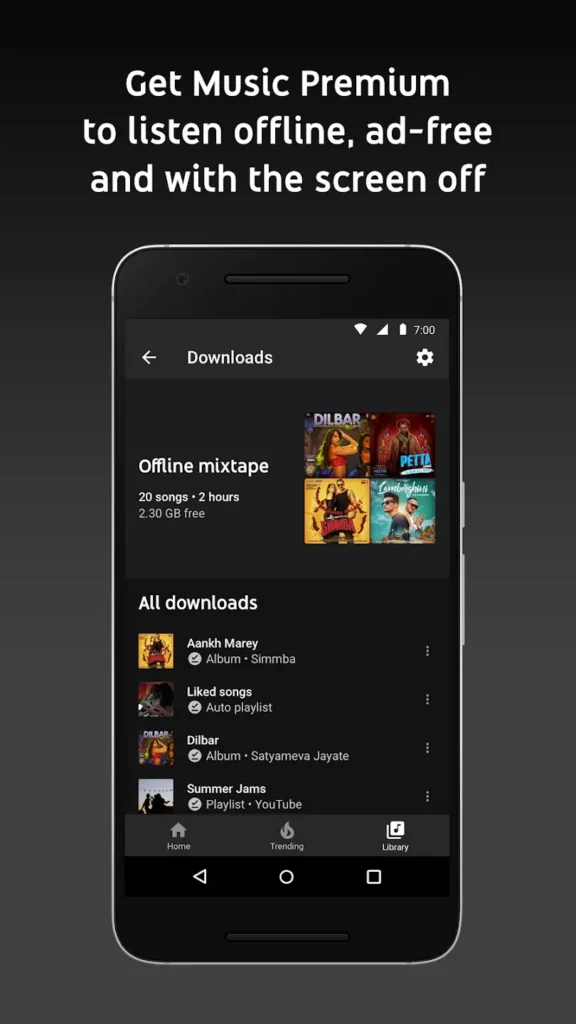
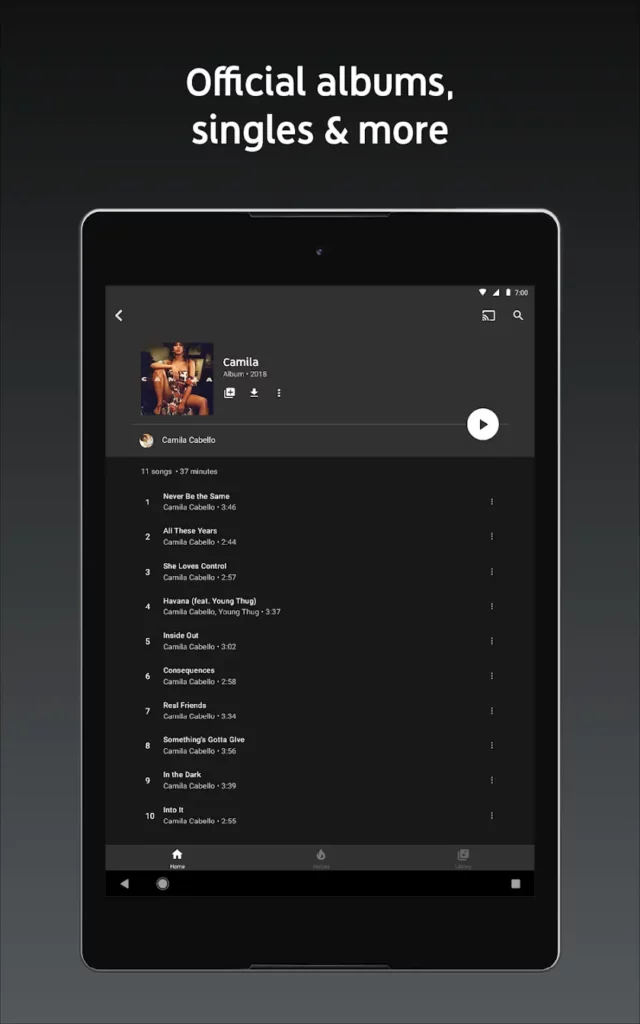
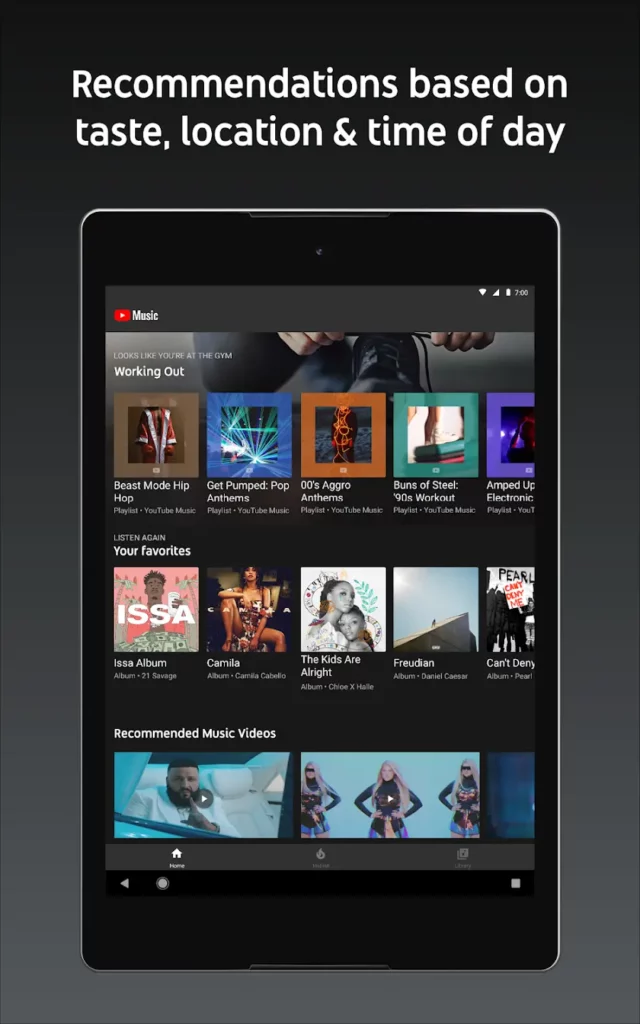
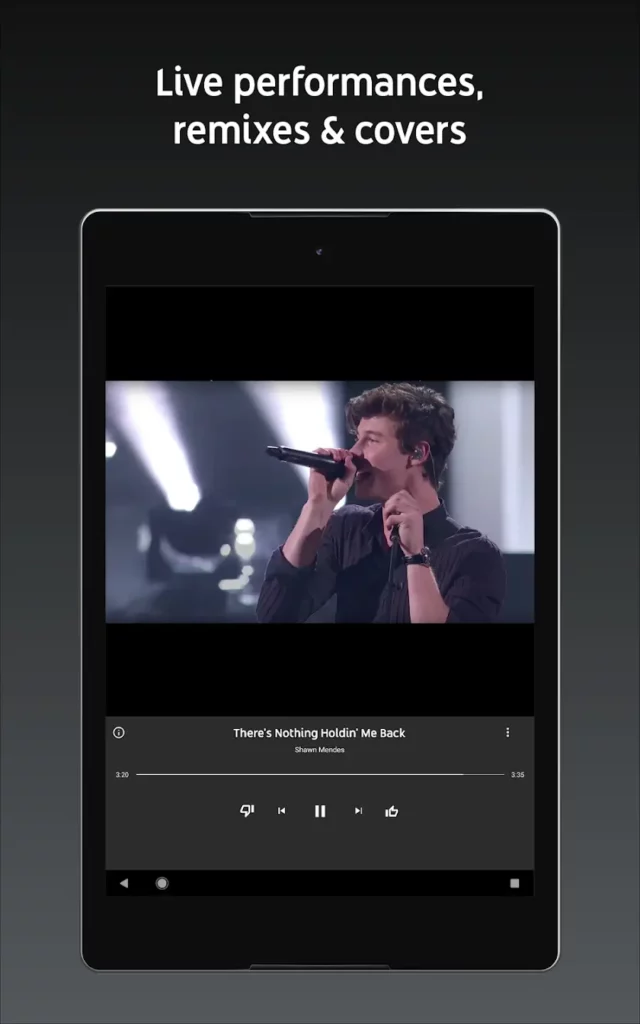
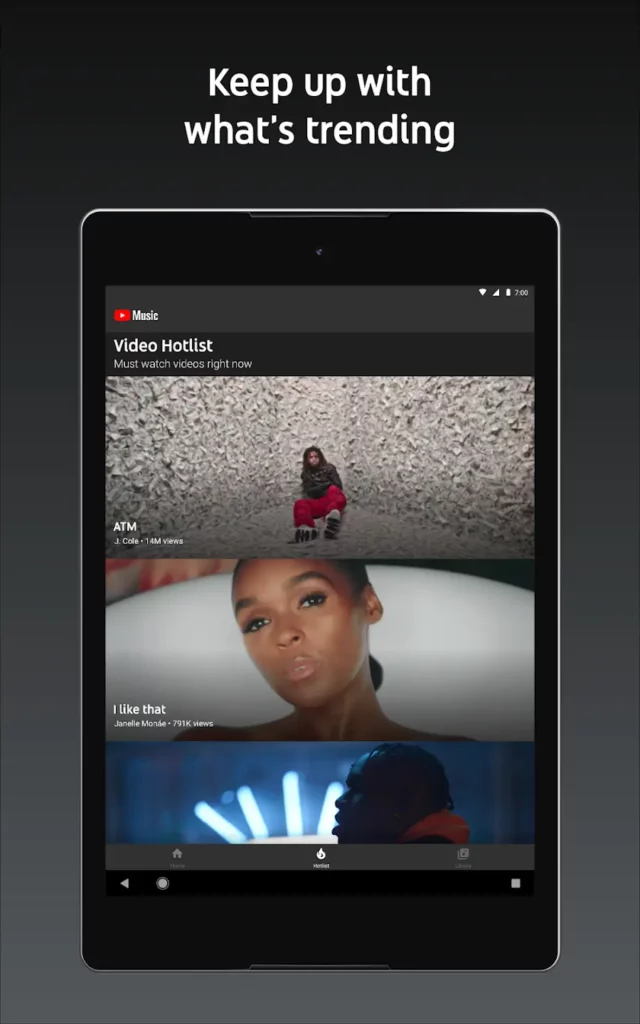
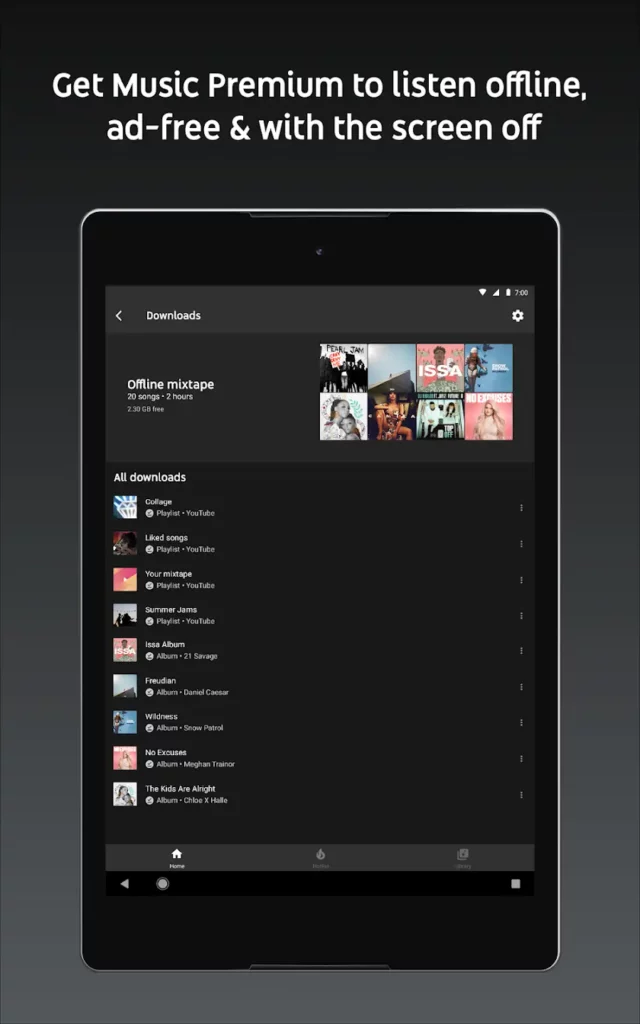
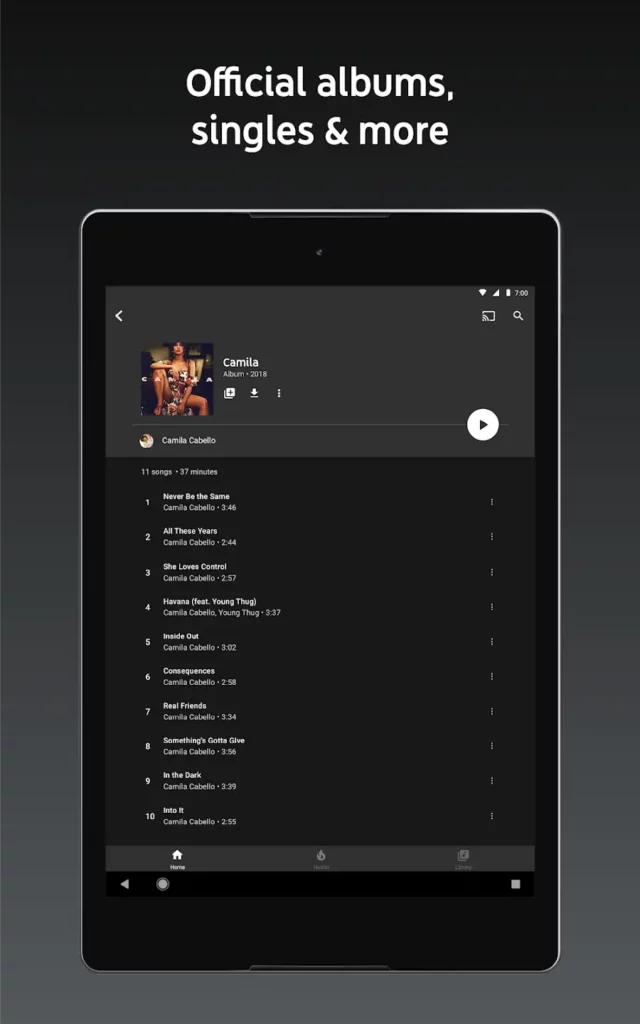
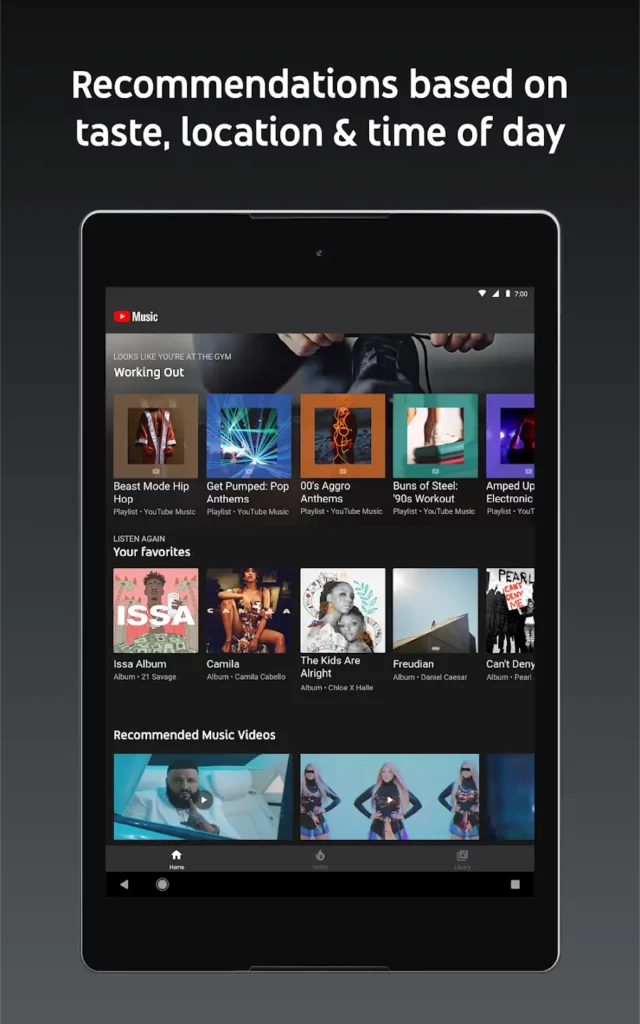
Features
Along with blocking the advertisements from YouTube Music, you can try so many features that we liked in this creative version.
There is a list of features that’ll make you feel love for the app and its quality music, as we require convenience the most when listening to music.
It operates effectively to generate quality, simplicity, and quantity of content for you with a plethora of other advantages that we listed below:
Ad-free Music
Spotify was the first smartphone application that offered free music playback to the valuable listeners and added the advertisements in between those tracks for monetizing the platform. Similarly, many came in the game, but YouTube Music is the one with the most music content ever available. In-music advertisements are also a concern in the official app, but YouTube Music ReVanced app is free from ads and ready to show you the best tracks recommended.
Background Play
The Background Play option allows music listeners to enjoy the music while working on different apps. I’m a side-by-side stock trader and have been watching charts while listening to this app for a few weeks. The recommendations are spectacular, and background play also lets me control the playback directly from the notification panel. There are options to change, like, playing radio, and pausing the track. Simply awesome!
Listen when Screen Off
What about a music player app which can’t work when the screen is off? The official YT Music without premium subscription is exact, as it can’t work when your phone’s screen is off. Apparently, that’s the place where you need the ReVanced app most, as it allows you to listen to music directly in the background even if your screen is off and locked. Everything with zero charges.
Offline Download
Gone are the days when we downloaded tracks on our pen drives and local storage to listen to them later on car journeys, speakers, and gym. Nowadays, music player applications have features to download and keep music tracks on their app interface. Similarly, this app also offers you a feature to download music whenever you have enough internet and then later listen to them while being offline for saving data.
Variety of Artists
If you’re a first user of YT Music, then you’ll be initially asked from a list of artists available on the app interface, and choosing one of your favorites will throw out more than 5 similar recommendations. So you can initially pick all your favorite artists and in the end, the app will automatically create over five mixes for you with your selected artists to listen to a playback of all their music tracks one after another.
Shuffle and Repeat
There are two features which are most important in all the music player applications, then either if they offer offline or online music playback. Those two features are Repeat and Shuffle. The first feature allows you to repeat a single song, a playlist, or not at all, repetition of music as per you crave. The second shuffle option automatically rearranges the music track list differently so that you listen to the unique songs first.
Create Playlists
ReVanced YouTube is an app where you can create infinite playlists of your own. There is an option in the music library space of this app, where you can create and store all these playlists, and it also allows you to import YouTube playlists with playable songs to the music interface. You can click the three-dot button while music is being played and add it to any of your favorite playlists whenever you want.
Add to Likes
There is a separate space where all the liked music tracks stay in this music app, and you can download them all in just a single click to download the whole playlist. When you open the Library tab of the application, you’ll find Your Likes at the top, and opening it will list out all your liked tracks. Now you can simply play them, shuffle them, add them to the queue, or download them through the Likes folder.
Smart Download
When you reach out to the Downloads page and open the Download settings in this application, it’ll make you glimpse a magic feature which isn’t there in any music player app. This one is called Smart Download mode, where you can choose a limit of up to 500 music tracks and the app will automatically store your favorite music for offline listening. Basically, this service runs at night and downloads tracks if you are connected to Wi-Fi and your phone is idle.
High-Definition Audio
For a long time, we’ve been downloading music tracks based on the quality compatible with our devices. Like the old bar phones were capable only of playing 32 Kbps music tracks, whereas the new-gen Android phones can play 128 Kbps quality music smoothly. Here, the ReVanced app offers you the higher Bitrates of music, as it doesn’t contain any compressed audio formats but the best quality cloud music. The beats will talk to you to show the quality of the music.
Lyrics and Related
While playing music on this application, you’ll see two more tabs in sideways, including one for Lyrics and next marked as Related. As per the name, the Lyrics tab would show you lyrics for most of the official music tracks, except for the video formats you’re choosing from YouTube. The Related tab will include all the tracks related to the music you’re currently listening to, including Songs, Albums, Playlists, and Artists to pick.
Switch to Video
More than 60% of content on YouTube music has a video version as the parent service of this software, YouTube is already a world’s biggest video container. Being a comrade of YouTube, this app allows you to switch between Song and Video format by clicking a simple button in the middle top position of the interface. Apart from switching, you can also choose preferred quality of video in the video settings from the three-dot menu.
Listen Podcasts
Podcasts are the future of speeches, events, content, and workshops. They got way more technologized after the Covid-19 Pandemic, as most of the people had created this valuable habit of listening to daily podcasts. ReVanced Music contains most of your favorite podcasts, and you can get them all by simply using the search section of the app. You can subscribe to any podcast, download episodes, and add them to playlists anytime you want.
Share on the Go
Sharing is caring, even if it’s your favorite comic book, recommended TV show, or a best music track that you just heard. Keeping that in mind, YouTube Music ReVanced has pinned an instant share button on the three-dot menu of the app interface. Whenever you’re listening to any music, and you want your friend to listen to it, just click this share button, choose the sending protocol like WhatsApp and choose your friends’ name to share instantly.
Charts and Radios
Once YouTube Music knows what you like, it won’t let you struggle anymore for finding and Shazam for the best music tracks as per your likes and dislikes. It automatically creates the whole radios for you and puts them all on the homepage of the app to choose and enjoy. Furthermore, the app also includes charts including the trending music in your region, unique genres, newly created albums, moods, and podcast options for you.
How to Install YouTube Music ReVanced APK on Android?
Finalization just needs you to follow a few steps and install YouTube Music ReVanced on your Android smartphone.
Believe the simplicity of manual procedure as the Play Store app doesn’t contain any modded version on its interface and so manual is the only option we have here.
Don’t worry, and just follow the steps as we’re listing below one-by-one to install the app.
- Download the MicroG from the above download section.
- Now click that downloaded MicroG app from the notification panel, and you’ll see a prompt notification tab like below.
- Click the Settings button and enable the toggle saying Allow from this source.
- Get back and click the Install button to start installing the application.
- Open this MicroG app and sign in your Google Account there.
- After signing in, download the ReVanced Music APK file from the above link. (Remember, non-rooted smartphones can only install APK files.)
- If you have downloaded the file, tap it from the notification panel.
- Click the Install button and wait for the installation process.
- Finally, among two options, click the Open button and the app will open on your phone’s screen.
You’re good to go now. If you had signed in the Google Account in the 5th step above, you’ll find out that account.
And just need to click the Sign-In button on the app interface to start using all the premium features on your account for free.
How to Install YouTube Music ReVanced Magisk Module on Rooted Android?
If you’re using a rooted android smartphone, then you need to install the Magisk Module, as it takes the root permission to install apps at the system level.
In that case, you don’t need the MicroG file, as ReVanced Music would be seen as the system app to get direct access from Google Services.
All you require is to follow the below steps and install the Magisk module.
- Click the download link for YouTube Music ReVanced Magisk Module in the above download section.
- Let it be downloaded and open the Magisk app.
- From the major bottom tab, click and open the Modules section.
- Click Install from storage option and choose the folder where you downloaded the Magisk Module.
- After selecting the file, click the Open button on Google Files and the installation will get started.
- Download the MinDetach Magisk Module from the above link.
- Now get back to the Magisk Modules and flash the recently downloaded MinDetach Magisk Module using the same steps from Step 3-5. (We are using this module just to detach the YouTube and YouTube Music from the Google Services so that you can use the ReVanced apps with full functionality.)
- After the module gets installed successfully, reboot your smartphone.
When your device will get rebooted, you can open the app and use it as a default music player app while signing in with core Google services.
Conclusion
The ReVanced Music app is one among many YouTube Music modified versions, but as the Vanced Music got trended on the internet last year, this ReVanced version is the new upgrade on it.
It’s trusted by many music listeners and contains a freely unlocked premium subscription with more than 10 additional features that you can’t find on other music player apps.
It’s a must-to-be-downloaded music app on your Android smartphone, and now is the time to give it a try.